Istio通过Prometheus收集遥测数据--《云原生服务网格Istio》书摘06
本节书摘来自华为云原生技术丛书《云原生服务网格Istio:原理,实践,架构与源码解析》一书原理篇的第4章可扩展的策略和遥测中1.4.1小节Prometheus适配器。更多内容参照原书,或者关注容器魔方公众号。
Prometheus适配器
Prometheus应该是当前应用最广的开源系统监控和报警平台了,随着以Kubernetes为核心的容器技术的发展,Prometheus强大的多维度数据模型、高效的数据采集能力、灵活的查询语法,以及可扩展性、方便集成的特点,尤其是和云原生生态的结合,使其获得了越来越广泛的应用。Prometheus于2015年正式发布,于2016年加入CNCF,并于2018年成为第2个从CNCF毕业的项目。
图4-10展示了Prometheus的工作原理。Prometheus的主要工作为抓取数据存储,并提供PromQL语法进行查询或者对接Grafana、Kiali等Dashboard进行显示,还可以根据配置的规则生成告警。
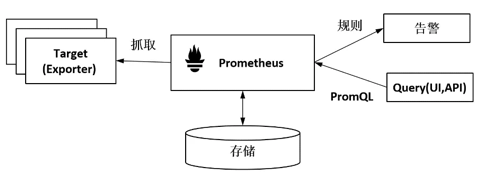

图4-10 Prometheus的工作原理
这里重点关注Prometheus工作流程中与Mixer流程相关的数据采集部分,如图4-10所示。不同于常见的数据生成方向后端上报数据的这种Push方式,Prometheus在设计上基于Pull方式来获取数据,即向目标发送HTTP请求来获取数据,并存储获取的数据。这种使用标准格式主动拉取数据的方式使得Prometheus在和其他组件配合时更加主动,这也是其在云原生场景下得到广泛应用的一个重要原因。
1.Adapter的功能
我们一般可以使用Prometheus提供的各种语言的SDK在业务代码中添加Metric的生成逻辑,并通过HTTP发布满足格式的Metric接口。更通用的方式是提供Prometheus Exporter的代理,和应用一起部署,收集应用的Metric并将其转换成Prometheus的格式发布出来。
Exporter方式的最大优点不需要修改用户的代码,所以应用非常广泛。Prometheus社区提供了丰富的Exporter实现(https://prometheus.io/docs/instrumenting/exporters/),除了包括我们熟知的Redis、MySQL、TSDB、Elasticsearch、Kafka等数据库、消息中间件,还包括硬件、存储、HTTP服务器、日志监控系统等。
如图4-11所示,在Istio中通过Adapter收集服务生成的Metric供Prometheus采集,这个Adatper就是Prometheus Exporter的一个实现,把服务的Metric以Prometheus格式发布出来供Prometheus采集。
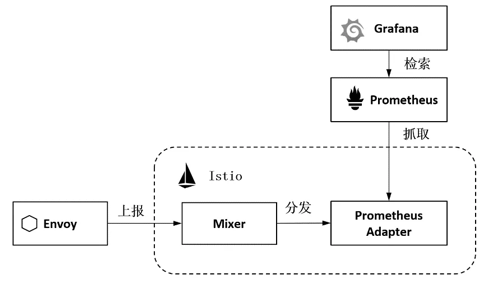
图4-11 Prometheus Adapter的工作机制
结合图4-11可以看到完整的流程,如下所述。
- Envoy通过Report接口上报数据给Mixer。
- Mixer根据配置将请求分发给Prometheus Adapter。
- Prometheus Adapter通过HTTP接口发布Metric数据。
- Prometheus服务作为Addon在集群中进行安装,并拉取、存储Metric数据,提供Query接口进行检索。
- 集群内的Dashboard如Grafana通过Prometheus的检索API访问Metric数据。
可以看到,关键步骤和关键角色是作为中介的Prometheus Adapter提供数据。观察“/prometheus/prometheus.yml”的如下配置,可以看到Prometheus数据采集的配置,包括采集目标、间隔、Metric Path等:
1- job_name: 'istio-mesh'
2 # Override the global default and scrape targets from this job every 5 seconds.
3 scrape_interval: 5s
4
5 kubernetes_sd_configs:
6 - role: endpoints
7 namespaces:
8 names:
9 - istio-system
10 relabel_configs:
11 - source_labels: [__meta_kubernetes_service_name, __meta_kubernetes_endpoint_port_name]
12 action: keep
13 regex: istio-telemetry;prometheus
在Istio中,Prometheus除了默认可以配置istio-telemetry抓取任务从Prometheus的Adapter上采集业务数据,还可以通过其他多个采集任务分别采集istio-pilot、istio-galley、istio-policy、istio-telemetry对应的内置Metric接口。
2.Adapter的配置
将在Adapter配置模型中涉及的三个重要对象Handler、Instance和Rule在Prometheus中分别配置如下。
㈠ Handler的配置
Handler的标准格式包括name、adapter、compiledAdapter、params等,name、adapter和compiledAdapter都是公用字段,不同的Handler有不同的params定义,这里重点介绍params字段的使用方法。如图4-12所示是Prometheus Handler的参数定义。
可以看到,Prometheus的Adapter配置比前面示例中的Stdio要复杂得多,其实Prometheus应该是Istio当前支持的多个Adapter中最复杂的一个,也是功能最强大的一个。
- **metricsExpirationPolicy:**配置Metric的老化策略,metricsExpiryDuration定义老化周期,expiryCheckIntervalDuration定义老化的检查间隔。
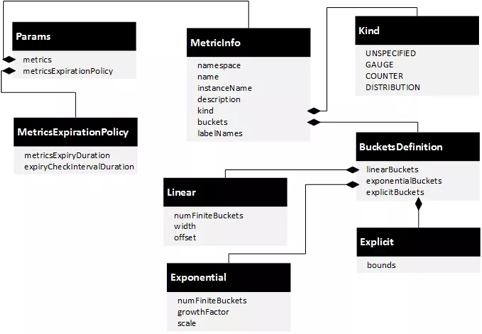
图4-12 Prometheus Handler的参数定义
通过以下配置的Prometheus Handler,可清理5分钟未更新的Metric,并且每隔30秒做一次检查,检查周期expiryCheckIntervalDuration是个可选字段,若未配置,则使用老化周期的一半时间:
1metricsExpirationPolicy:
2 metricsExpiryDuration: "5m"
3 expiryCheckIntervalDuration: "30s"
-
**metrics:**配置在Prometheus中定义的Metric。这里是一个数组,每个元素都是一个MetricInfo类型的结构,分别定义Metric的namespace、name、instanceName、description、kind、buckets、labelNames,这些都是要传给Prometheus的定义。有以下几个注意点:
-
Metric的namespace和name会决定Prometheus中的Metric全名。例如requests_total这个请求统计的Metric对应图4-13中Prometheus的Metric:istio_requests_total,即由命名空间istio和Metric名称requests_total拼接而成。
-
instanceName是一个必选字段,表示instance定义的全名。
-
kind 表示指标的类型,根据指标的业务特征,请求计数requests_total的类型为COUNTER,请求耗时request_duration_seconds的类型为DISTRIBUTION。对于DISTRIBUTION 类型的指标可以定义其buckets。
-
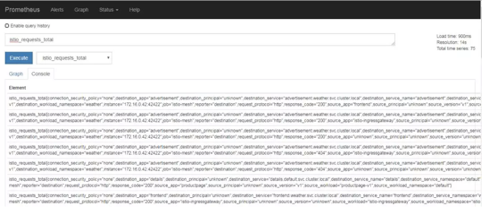
图4-13 Prometheus的Metric查询
如下所示是Prometheus Handler的一个定义示例,定义了15秒的老化时间及Prometheus中的多个Metric,有的是HTTP的Metric,有的是TCP的Metric:
1apiVersion: "config.istio.io/v1alpha2"
2kind: handler
3metadata:
4name: prometheus
5 namespace: istio-system
6spec:
7 compiledAdapter: prometheus
8 params:
9 metricsExpirationPolicy:
10 metricsExpiryDuration: 15s
11 metrics:
12 - name: requests_total
13 instance_name: requestcount.metric.istio-system
14 kind: COUNTER
15 label_names:
16 - source_app
17 - source_principal
18 - destination_service_name
19……
20 - name: request_duration_seconds
21 instance_name: requestduration.metric.istio-system
22 kind: DISTRIBUTION
23……
24 - name: request_bytes
25 instance_name: requestsize.metric.istio-system
26 kind: DISTRIBUTION
27……
28 - name: response_bytes
29 instance_name: responsesize.metric.istio-system
30 kind: DISTRIBUTION
31……
32 - name: tcp_sent_bytes_total
33 instance_name: tcpbytesent.metric.istio-system
34 kind: COUNTER
35……
36 - name: tcp_received_bytes_total
37 instance_name: tcpbytereceived.metric.istio-system
38 kind: COUNTER
㈡ Instance的配置
Prometheus作为一个处理Metric的监控系统,其对应的模板正是Metric,这也是Mixer中使用最广泛的一种Instance。如图4-14所示是对Metric Instance的定义。
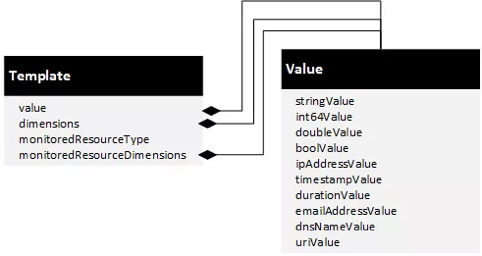
图4-14 Metric Instance的定义
在本节配置示例中用到的requests_total这个Metric的定义如下:dimensions记录每个请求上的重要属性信息,可以使用在4.1.3节介绍的属性和属性表达式;value: "1"表示每个请求被记录一次:
1apiVersion: "config.istio.io/v1alpha2"
2kind: instance
3metadata:
4 name: requestcount
5 namespace: istio-system
6spec:
7 compiledTemplate: metric
8 params:
9 value: "1" # count each request twice
10 dimensions:
11 reporter: conditional((context.reporter.kind | "inbound") == "outbound", "source", "destination")
12 source_workload_namespace: source.workload.namespace | "unknown"
13 source_principal: source.principal | "unknown"
14 source_app: source.labels["app"] | "unknown"
15 source_version: source.labels["version"] | "unknown"
16 destination_workload: destination.workload.name | "unknown"
17 destination_workload_namespace: destination.workload.namespace | "unknown"
18 destination_principal: destination.principal | "unknown"
19 destination_app: destination.labels["app"] | "unknown"
20 destination_version: destination.labels["version"] | "unknown"
21 destination_service: destination.service.host | "unknown"
22 destination_service_name: destination.service.name | "unknown"
23 destination_service_namespace: destination.service.namespace | "unknown"
24 request_protocol: api.protocol | context.protocol | "unknown"
25 response_code: response.code | 200
26 response_flags: context.proxy_error_code | "-"
27 permissive_response_code: rbac.permissive.response_code | "none"
28 permissive_response_policyid: rbac.permissive.effective_policy_id | "none"
29 connection_security_policy: conditional((context.reporter.kind | "inbound") == "outbound", "unknown", conditional(connection.mtls | false, "mutual_tls", "none"))
30 monitored_resource_type: '"UNSPECIFIED"'
使用这种方式可以定义其他多个Metric,例如Istio中常用的requestcount、requestduration、requestsize、responsesize、tcpbytesent、tcpbytereceived等。
㈢ Rule的配置
通过Rule可以将Handler和Instance建立关系,例如,下面两个Rule可以分别处理HTTP和TCP的Instance:
1apiVersion: "config.istio.io/v1alpha2"
2kind: rule
3metadata:
4 name: promhttp
5 namespace: istio-system
6spec:
7 match: (context.protocol == "http" || context.protocol == "grpc") && (match((request.useragent | "-"), "kube-probe*") == false)
8 actions:
9 - handler: prometheus
10 instances:
11 - requestcount
12 - requestduration
13 - requestsize
14 - responsesize
1apiVersion: "config.istio.io/v1alpha2"
2kind: rule
3metadata:
4 name: promtcp
5 namespace: istio-system
6spec:
7 match: context.protocol == "tcp"
8 actions:
9 - handler: prometheus
10 instances:
11 - tcpbytesent
12 - tcpbytereceived
只要通过以上配置,我们不用修改任何代码就可以在Prometheus上看到各种Metric,进而对服务的访问吞吐量、延时、上行流量、下行流量等进行管理。